Table of Contents
Recently, in Abu Dhabi, I faced challenges with unpayable fines. Firstly, I do not know how to pay these unpayable fines online. So I found the process and paid my non-payable fines, and now I am sharing this process of how you can pay unpayable fines in Abu Dhabi.
In Abu Dhabi, fines can be issued for different reasons, including traffic violations, police fines, overstaying penalties, or not following specific government regulations. If you have a non payable fine, It means that you have black points along with the fine amount, and it can be confusing how we can pay these non-payable fines.
Non-payable fines are referred to as those that cannot be paid through regular online ICP portals or automatic payment systems. However, these fines still need to be addressed and cleared.
Previously, you could not pay the non-payable fines online; you had to visit the nearest police station in Abu Dhabi with your driver’s license and Emirates ID. But do not worry—in 2024, the UAE government simplified processes, and now you can also pay your unpayable fines online.
Follow this guide to understand non-payable fines, how to check if you have one, and how to pay or resolve these fines in Abu Dhabi.
How To Pay Unpayable Fines in Abu Dhabi?
Here, I will provide you with simple online and offline methods. Follow any one of the methods according to your needs and pay your non payable traffic fines in Abu Dhabi.
Method 01: Through the TAMM Website
You can check and pay unpayable fines in Abu Dhabi by using the TAMM website. Follow the simple steps below.
- Firstly, open the official website of TAMM.
- Scroll down the home page, and you will see the “Drive & Transport” box; click on it. The picture is attached below.

- After that, scroll down the Drive & Transport page, and you will see the “Fines & Violations” box. Click on it. The picture is attached below for your reference.

- The Traffic Fines Payment page will open. Click on the sign-in to start button.
- Sign in with your UAE PASS.
- Here, if you see the orange dot on your traffic fines, it means you have unpayable fines. This is due to black points.
- Then click on the “Pay all” button, and you will see the details of your fines.
- After that, click on the “transfer black points ” button. You will see two options: “Transfer to my license” or “Transfer from another traffic profile.”
- When you select “Transfer to my license,” select the fine, and click on the next button. You will receive the OTP SMS on your mobile phone. Enter the OTP and click on the “Verify & Submit” button. Now, your traffic black points transfer to your license, and your nonpayable fine is unlocked so that you can pay the fine easily.
- If you select “transfer from another traffic profile,” click on the next. Enter your fine number and click on the next button. Select your fine and click on the next button. You will receive an OTP SMS on your mobile phone. Enter the OTP code and click on the “Verify & Submit” button. Now, the traffic black points are transferred to another traffic profile. Hence, now you can easily pay traffic fines.
Method 02: Pay Non-Payable Fines in Abu Dhabi using TAMM Mobile App
If you don’t want to go to the police station or are not able to go, then the government has released a mobile app you can use to pay your non-payable fines by following the steps below:
Step 1: If you do not have the mobile app, you can download the TAMM Mobile App on Android and iOS smartphones.
Step 2: Open the app and log in to your account using your UAE PASS.
Step 3: On the app’s main interface, you will see your pending fines. It might be hard to see your non-payable fines, so look for an “orange dot” on the top-right corner of the pending fines box.

Step 4: After making sure you have a non-payable fine, click on the “Pay All” button to see the details of your fines and start your process.

Step 5: You will see the list of your fines. You need to find a fine with an orange dot in the top right corner. Click on the blue arrow to see the details of your non-payable fine.

Step 6: You can’t pay your fine first, but you have to transfer your black points and click the “Transfer Black Points” button.

Step 7: There are two ways you can transfer your black points:

1: Transfer to my license:
- First, click on the “Transfer to my license” button.
- Now select you fine you wish to pay.
- Click on the “next” button.

- Wait for the verification through OTP.
- Copy and paste the OTP and click the “Verify & Submit” button to transfer your black points to your license.
2: Transfer from another traffic profile:
- You will need to enter your fine number and click on the “next” button.
- Select the fine you need to pay.
- Now, wait for the verification through OTP.
- Copy and paste the OTP and click the “Verify & Submit” button to transfer your black points to your license.
Method 03: Using the Abu Dhabi Police Website
- Go to the official Abu Dhabi Police website.
- On the top menu, click on the our services button.

- The services page will open. Here, you will see the “Fines Payment” box. Click on it.

- Now, you will see the “Traffic Fines Payment” box. Click on the “view details” button.
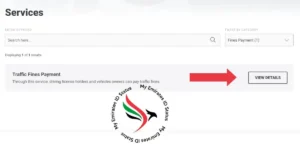
- It will redirect you to the TAMM website’s “Traffic Fines Payment” page. On this page here, you will see the required documents list like “Emirates ID” and “Vehicle Registration“
- Below in the right corner, you will see the “Sign-in to Start” button. Click on it.

- Here, you will see “Sign in with UAE Pass.” Click on it.

- After that, you will see Abu Dhabi traffic fines on your screen.
- If there is an orange dot on your fines, then it means you have some unpayable fines.
- Then click on the pay all button, and you have to transfer black points to your “license” or “another traffic profile“
- Click any of the options. You will then receive the OTP SMS code on your mobile phone. Enter it and click on the “Verify & Submit” button.
- That’s it. Now, your non-payable fine is unlocked. You can pay your fine easily and enjoy the rides again in Abu Dhabi.
Note: The non-payable fine is due to Black points, which you can transfer through the MOI app, TAMM App, or Website in Sharjah, Ajman, Umm Al Quwain, Ras Al Khaimah, or Fujairah.
Method 04: Steps to Pay Non-Payable Fines by Visiting Office
When you know that you have a non-payable fine, it is important to solve it as soon as possible. Here’s how you can settle or dispute these fines in Abu Dhabi. Before visiting the nearest Traffic Police Service Center in Abu Dhabi, make sure you have all the necessary documents, including:
- Emirates ID
- Passport and visa details
- Traffic violation details
- Driving license
- Vehicle registration card
Visit the nearest Traffic Police Service Center branches in Abu Dhabi. Provide them with your driver’s license, on which you have black points. Relevant authorities will transfer your black points, and you can easily pay your traffic fine on the spot.
Paying non-payable fines in Abu Dhabi in 2024 may be difficult, but with my guide, you can take the right steps. Always check your fine status regularly through reliable sources like the Abu Dhabi Police website, TAMM app, or MOI portal. Paying fines in time to avoid extra penalties and staying informed about local laws can help you avoid unnecessary fines and keep you compliant with Abu Dhabi’s regulations.
FAQS
Yes, it is possible to pay online using TAMM website or mobile app in 2024.
You can contact Abu Dhabi Police service center at 8003333 or you can visit their center.
Yes, it can lead to increased fines or you can even go to jail if there are any issues with paying your fines.
Yes, if you think you don’t deserve this fine or have been falsely fined then you can dispute by providing supporting evidence.

