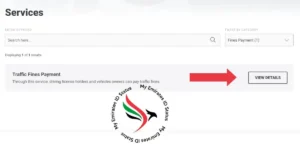Abu Dhabi has strict rules and regulations regarding the use of public transportation. If you violate any rule while traveling on the bus, you will face a 100 Dhiram to 500 Dhiram bus fine. The bus fines must be paid within 30 days to avoid additional late penalties.
If you use the bus on a regular basis, then you must have a bus card, which is known as the Hafilat Card. The Hafilat Card is essential for easy access to public transportation. However, you might accidentally violate some rules, such as not having enough balance on your card, Smoking, Chewing gum, or not showing your bus card or ticket.
In this article, I will tell you how to check and pay your Abu Dhabi bus card fine in 2024. I will tell you the entire process step by step to make it as easy as possible for you to resolve your fines quickly and efficiently.
List of Bus Violations & Bus Fines Abu Dhabi
| Bus Violation | Description | Fine |
| Flammables | The items that catch fire pose a safety risk. | 100 AED |
| Sharp Objects | Carrying sharp items due to potential harm. | 100 AED |
| Civility and Convenience | Causing discomfort to fellow passengers through uncivil behaviour. | 500 AED |
| Bus Fare Payment | Failure to pay for your bus fare. | 200 AED |
| Hafilat Card Sale | Unauthorized sale of the Hafilat card. | 500 AED |
| Special Seat Usage | Sitting in designated seats for People of Determination without necessity. | 100 AED |
| Eating, Chewing Gum, or Drinking | Consuming food, chewing gum, or drinking beverages on the bus. | 200 AED |
| Smoking Prohibition | Smoking on the bus. | 200 AED |
| Bicycle Transportation | Bringing a bicycle onto the bus without using designated bicycle spaces. | 200 AED |