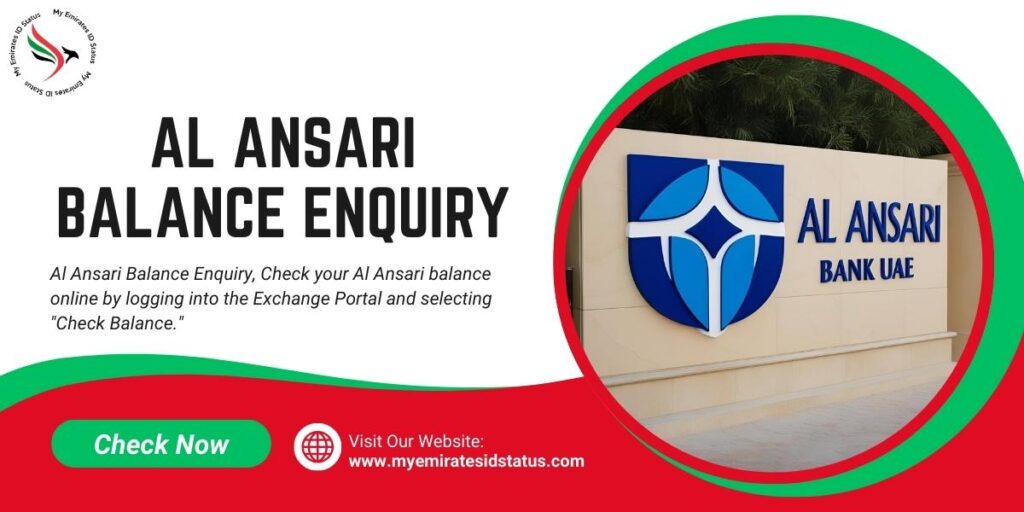How to Check Your Al Ansari Salary Card Balance Online
The currency benchmark of the United Arab Emirates belongs to Al Ansari Exchange. Customers view salary amounts on their online accounts when someone receives money from their home country. Before seeing your salary, you need to sign up for an account with the registration process and details about setting up an account. The information also includes main exchange details for Lulu Exchange, BFC Group Holdings, and Al Fardan Exchange.
Al Ansari Balance Enquiry Through the Website
You can find your balance information on the Al Ansari website by following these instructions:
Step 1: Open the Al Ansari official website.
Step 2: Now you have two options, individual & business. You can access the Exchange Portal by selecting the individual and business services.

Step 3: Login into your account with your User ID and password. Create an account first if you have not registered yet.

Step 4: Use your web browser to access the website dashboard and then select “Check Balance” from the menu.
Check Your Al Ansari Exchange Balance Using the Mobile App
You can check your balance through the Mobile App in these steps:
- Get the app from the Google Play Store for Android and the Apple App Store for iOS.
- Begin using the app with simple details about your name, email address, and phone number.
- Open the “My Cards” part to see your linked cards.
- Choose your salary card to continue.
- Tap on View Your Balance to see your current account amount.
- Exit the app once you have verified your account balance to avoid security risks.
- The application presents both your latest purchase records and account updates.
Checking Al Ansari Payroll Card Balance at an ATM
Follow these steps to view your Al Ansari Exchange account balance through their ATMs:
- Access the ATM location suited for payroll salary card use.
- Put your card into the ATM as directed by its display screen.
- Press the keys to type in your 4-digit PIN without anyone viewing it.
- Select “Check Balance”. The ATM shows you the amount in your account.
- The ATM shows your present balance in only a few seconds.
- Print out your current account balance as well as the transactions you made on the screen.
- Our service to check your account balance will take money from your available balance.
- Take your card when departing from the ATM. Reach out to Al Ansari Exchange customer service if you have no outcome during the procedure.
Balance Inquiry for Al Ansari Payroll Card via Customer Support
You can reach Al Ansari Exchange customer service to check your account balance instead of using an ATM. Follow these simple steps:
- Dial the Customer Support Number 600 54 6000 from your registered mobile number.
- Talk with the customer service department staff. One of our support staff members will help you with your request.
- Share your identification data with the representative to cross-check your name and birth year.
- Give your payroll salary card number to find your balance.
- Receive your balance information. Your account balance at this moment becomes known to you through their phone assistance.
- Customer Support operates at the phone lines from 8 AM until 12 PM every day.
Online Account for Al Ansari Exchange Services
At Al Ansari Exchange you can use financial services by following basic registration steps to handle your earnings.
- Go to www.alansariexchange.com and select the “Register” button to begin.
- Choose an account type first. People use Personal Accounts for personal purposes while businesses and salary payers need Corporate Account services.
- Provide your name, phone number, and email address, and choose between Emirates ID number or passport number.
- Set up login credentials. Set your safe password and verify it for security. Also, answer several security questions.
- Verify your mobile number. Enter an OTP via SMS.
- Complete the registration. Check all provided information, then confirm the agreement and submit your request.
- Activate your account. Log into your email and find the activation link there.
- Log in and use your account. You can check your salary card balance and transactions while making online transfers, plus managing your personal account information.
Al Ansari Exchange Flexible Pay Card Fees
| Items | Fee (in AED) |
|---|
| Non-Personalized Card Issuance Fee (Primary/Supplementary) | AED 50 |
| Personalized Card Issuance Fee (Primary/Supplementary) | AED 65 |
| Replace/Lost – Non-Personalized Card Fee (Primary/Supplementary) | AED 50 |
| Replace/Lost – Personalized Card Fee (Primary/Supplementary) | AED 65 |
| Supplementary Card Closure Fee | AED 15 |
| Account Closure Fee | AED 15 |
| Card Unload Fee | AED 5 |
| Card Inactivity Fee (after 6 months) | AED 25 (every month) |
| Reload Fee | AED 5 (Any Currency) |
| Mobile App | Free |
| Online Account | Free |
Why should you check your salary card balance?
Verifying your account balance allows you to handle your money effectively. Here are important reasons to do this activity.
1. Avoid Overdrawing Funds
Regular monitoring of your spending balance stops you from paying too much and prevents declined payments. You will lower your chances of receiving consequences when your account does not have enough money.
2. Track Your Expenses
Monitoring your balance helps you know your spending amount and make suitable budget updates. Checking your account balance enables better money management so you can manage your expenses before your next salary arrives.
3. Ensure Salary Deposits
Reviewing your account balance right after pay ensures your salary shows up as expected. Contact your employer right away if you find any problem with your payment.
4. Prevent Unauthorized Transactions
Tell Al Ansari Exchange about any abnormal transactions right away to keep your money safe. Protecting ourselves from fraud maintains our money safety.
My guide shows how users can view their Al Ansari Salary Card balances through PayPlus, which Al Ansari and FAB’s PayPlus joint service delivers. To access our services, you can make an account by going to our official website, where you have to decide between a Personal and a business Account option based on your needs.
Provide necessary personal information, plus create your login information, and verify your mobile phone number. The Al Ansari Exchange system operates as the nation’s largest money exchange and offers its users convenient ways to view balance information through online methods and ATMs. Call the customer support at 600 54 6000 and provide the registered mobile number and salary card number to access your account balance details.