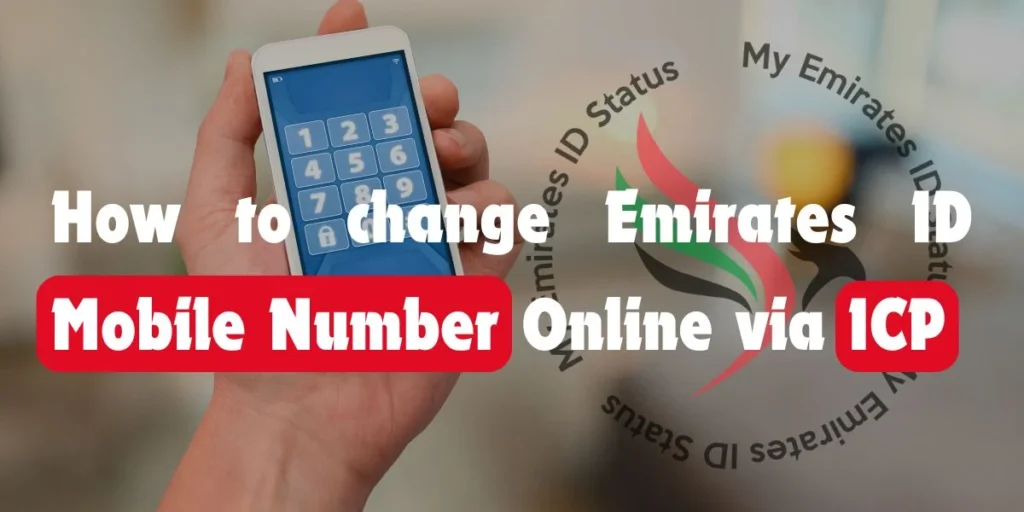Mobile phone number is one of the necessary when owning an Emirates ID. If by any chance you change, lose or update your contact information, then it is necessary to update your details through the ICP system online. ICP Smart Service allow you to update your mobile phone efficiently. We will guide you how to change your mobile number in an Emirates ID successfully.
Methods of changing your Emirates ID Mobile Number
Changing your Mobile number due to any issues is important. To make the process as easy as possible, there are 4 ways you can change your mobile number.
- Online via the ICA Website
- Through Android or iOS app
- Visiting the Customer Service Center
- Contacting the Call Center