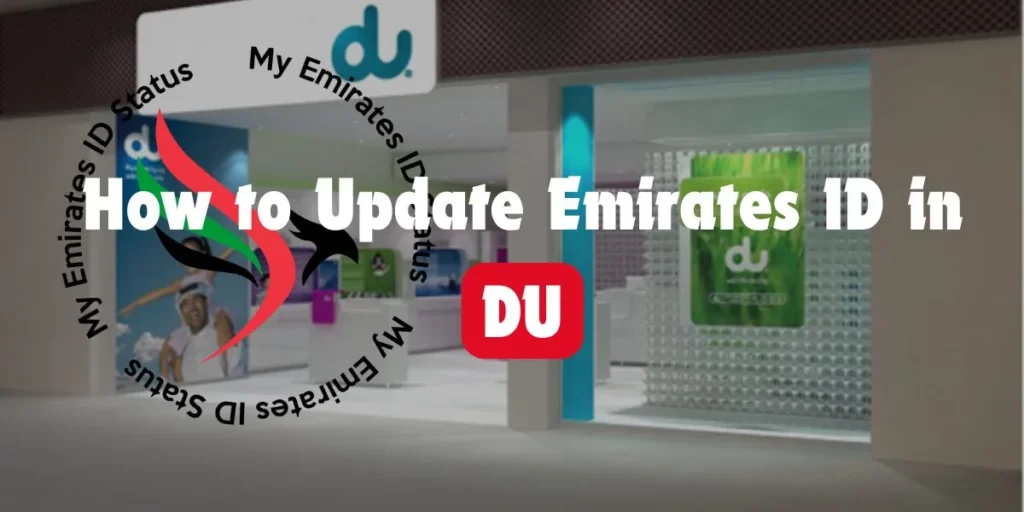Method 1: Online Update your Emirates ID via the DU Website
You can conveniently update your Emirates ID through their official website. This method is best for those who prefer to handle their affairs without visiting a store.
Step 1: Visiting the DU Website
Open the browser on your electronic device and go to their Official Website by opening the link: “www.du.ae.”

Step 2: Register or Login into Your Account
Click on the “Login” button beside the “Update ID” and then enter your credentials to log in to your account. If there is no account in your name, then you can register yourself by providing the details.

Step 3: Navigating to Update Section
After signing in to your account, you can select the “Update ID” button on the homepage.
Step 4: Updating your Emirates ID
In the “Update ID’ section, you will see all the numbers you have registered for your account. You can select the number with which you want your new Emirates ID to update.
Step 5: Confirmation SMS
You will receive an SMS on the number you are trying to update your Emirates ID with, and by entering the verification code on the website, you can begin the next step.
Step 6: Uploading your New Emirates ID
On the DU Website, you will be prompted to upload the front and back picture of your new Emirates ID. Ensure that the photos are clear and the details are visible.
Step 7: Checking the Details
After your Emirates ID is uploaded, carefully read the details and make sure all the information is correct.
Step 8: Registering your Mobile Number
Select the phone number you want to update and then click on the next to complete the process. You will also receive a reference number, so make sure to write it down or take a screenshot for future reference.
Step 9: Review and Submit
Finally, check all the details and click the “submit” button. After submitting your application, you will receive a confirmation email or SMS notification within 48 hours.
Method 2: Online Update your Emirates ID via the DU Mobile App
You can also use the mobile application provided by the DU to update your Emirates ID. The mobile app offers a user-friendly interface to easily update your Emirates ID by following these steps:
Step 1: Downloading the Mobile App
The DU Mobile app is available for Android users on the Google Play Store and iOS users on the Apple App Store. Click on the “Install” button to download the app.

Step 2: Register or Log in to Your Account
First, you will be prompted to login to your account or register to create a new account. You can choose to log in with UAE PASS. Complete this process to move on to the next step.
Step 3: Accessing the Update Feature
First, open the profile by tapping the “Account” section, where you will find the update option.
Step 4: Updating your Emirates ID
In the account section, tap the “Update ID” option to start the process. The maximum number you can use under one Emirate ID is 5 du and virgin numbers.
Step 5: Verification Process
You will be prompted to enter your mobile number, and then you will receive a verification code on your number through SMS to enter it into the mobile app.
Step 6: Uploading your Credentials
Please enter your new Emirates ID number and its expiration date. Also, take a picture of your new Emirates ID from both front and back and upload your scanned photo to the app.
Step 7: Submit your Application
After ensuring the details are correct, click the “Submit” button. You will be notified by app, SMS, or email that your process is complete.
Method 3: Update your Emirates ID at a DU Store
People who prefer to update their information directly or have difficulty using online methods can visit a DU store.
Step 1: Preparing your Documents
Ensure that you bring the relevant documents needed to update your Emirates ID, such as:
- New Emirates ID
- Your passport
- DU account number or a recent bill
Step 2: Locate and Visit their Store
You can use their official website or mobile app to check the location of the nearest DU store. Also, check the store’s timing so you don’t have to visit again.

Step 3: Starting the Update
After visiting the store, you can ask their representative for help. They will assist you in any problem you’re facing.
Step 4: Providing the Documents
You may need to verify yourself, so give their representative the required information so they can check your details on their database.
Step 5: Complete the Update
After providing all the necessary information and verifying the details, you can sign the final documents to complete the process.
Step 6: Confirmation
The update may take some time. You will receive the update’s confirmation via SMS or email.
Updating your Emirates ID is a crucial task if you want to keep your services running smoothly. By following the steps we provided, you can update your Emirates ID in DU whether you are online or you wish to update it in person.
The process is free of charge and it is a quick and efficient process. Ensure you update any changes to your Emirates ID in DU as soon as possible so you don’t lose your services.
FAQs
Q1: How long does it take for my Emirates ID to update?
A: It takes about 24 hours after your request to update your Emirates ID in DU.
Q2: What if I don’t update my Emirates ID?
A: You could lose your service for the time being until you solve the current issue.
Q3: Is it possible to update your Emirates ID when I’m outside of UAE?
A: Yes, it is possible through their official website and mobile app.
Q4: Do I have to pay a fee to update my Emirates ID?
A: No, the process is free of charge and can be done quickly.