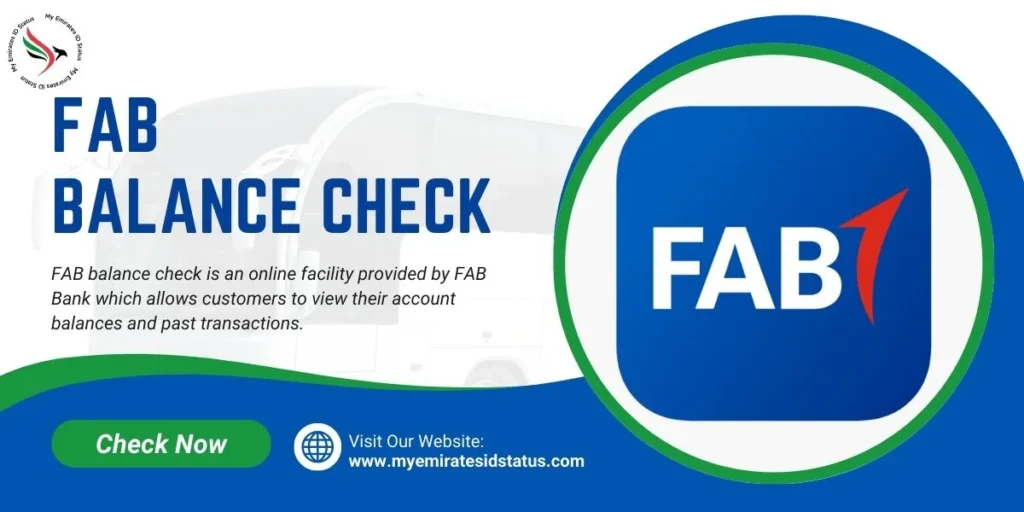Method 1: Check FAB Balance via the FAB Official Website
You can go to their official website to check your bank balance or Ratibi Prepaid Card balance by following these steps:
Step 1: First, you can visit their official website by clicking on the following link: https://www.bankfab.com/en-ae/personal.
Step 2: Click the Login button on the top right corner of the homepage.
Step 3: And then click on “Personal Online Banking” or “Ratibi Prepaid Card Balance Enquiry.”

Step 3: If you have chosen Ratibi Prepaid Card Balance Enquiry, you must first enter your card details.

Step 4: Now enter your personal credentials or register yourself to make a new one.

Step 5: The website will take you to your account page, where you can see all the details about your account, including your bank balance.
Method 2: Check FAB Balance via the FAB Official App
The best method to check your FAB balance is to download their official mobile app so that you can check your balance anytime and anywhere if you have an internet connection.
Step 1: You can download the FAB app for Android and iOS smartphones.

Step 2: Now log in to your account by providing the essential credentials, or register for a new account.
Step 3: The benefit of the app is that you can view your balance on the app’s homepage, which can be accessed easily every time.

Through this app, you can manage your account, make new transactions, and check your card through the FAB app.
Method 3: Check FAB Balance via ATM
You can also check your bank balance at any FAB ATM, which can help you manage your finances before making any transaction. You can check the balance by following these steps:

Step 1: First, check where your nearest FAB Bank ATM is to you. You can check every location of the FAB Bank Branch from this link: www.bankfab.com/en-ae/branch-locator. Not every bank has an ATM, so click the “ATM” button to see only the bank branches with ATMs.

Step 2: Once you have reached the ATM, insert your card and enter your ATM PIN code.
Step 3: Now, click the “Check Balance” option on the ATM screen.
Step 4: You may be asked to enter your PIN again; otherwise, you can check your balance using this offline method.
Method 4: Check FAB Balance via Customer Care
If you want to check your balance directly via call or message, then you can contact them in two ways:
- Customer Care Service (For Call): +971 600 525 500
- Whatsapp (For Messaging): +1 (704) 771–0476
Both are easy ways, and any representative will help you to the best of their ability to solve any problem you have.