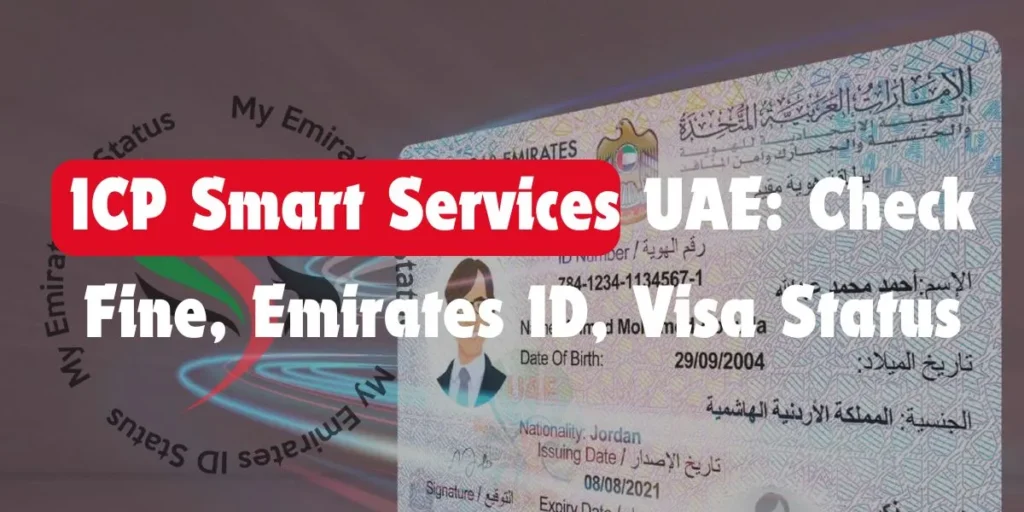Making the process more accessible with the ICP Platform
The Federal Authority for Identity, Citizenship, Customs, and Port Security’s website, ICP Smart Service, offers a variety of services to the tourists and residents of the UAE. The primary services include:
Accessing the ICP Smart Services
There are two ways you can access the ICP Smart Service:
1: Website:
You can open the website “smartservices.icp.gov.ae”, and from there, you can log in for existing users or register if you’re a new member to access the services provided by the website.

2: App:
You can also download the app for either iOS (UAEICP) or Android (UAEICP) if you prefer using the app over the website.

Services provided by ICP Smart Service Website
The ICP portal provides an efficient way for residents and tourists to check or update their personal information online. Anyone can access the services through the ICP website and mobile app. Some of the services provided by the website are as follows:
Check Fines using the ICP Smart Service
It is common for people to forget about the expiration date of their visa, and the government can issue overstay fines. The fines are issued after the elegance period is finished, and on the primary day, you will be fined 125 AED, 25 AED from the second day onward, and if the overstaying period reaches half-year, then the fine will be 50 AED each day.
One of the main key features of ICP Smart Service is that you can pay your fine anytime, anywhere! You can follow these steps to check your fine:
Step 1: Open the website
First, open the ICP Smart Service website on your mobile, laptop or pc device. Make sure you have a stable internet.

Step 2: Fines Section
Find the fines section labelled “FINES – PAY FINES – VIOLATIONS OF ENTRY PERMISSIONS OR RESIDENCES – PAY NEW FINE” in the service section.

Step 3: Filling the Required Information
Make sure to enter the correct information on the form by doing the following:
- Selecting the module
- Entering your file number
- Input your date of birth
- And finally, choose your nationality.

Step 4: Checking your Fine
After verifying yourself by solving the captcha, click the “search” button to check the fine associated with your account. You can see what type of fine it is, the amount and the date it was issued.
It is important to check your fines regularly as it can help you avoid any problems when you are trying to renew your visa or Emirates ID. You can also pay your fine on the website.
Check Emirates ID Status using the ICP Website
All UAE residents have an Emirates ID, which is an important identification card. You can check your Emirates ID status by visiting the ICP website. Follow the below easy steps to check whether your card is active, expired, replacement, or needs renewal.
Step 1: Visit the Website
To check your Emirates ID status, first go to their official website.

Step 2: Login into account
On the page, first log in to your account and then find the “Emirates ID Services” section.
Step 3: Enter ID
Enter your Emirates ID number, which is 15 digits long.
Step 4: Status of your ID
After clicking on the submit button, you can check your Emirates ID Status. It can show:
- Active: It means your card is working, and you can use it in your daily schedule.
- Expired: It means you can no longer use your card, and you should apply for renewal of the card.
- In process: It will show if you have already applied for the card.
Step 5: Renewal, Replacement or New Card Status
If you have applied for renewal, replacement or new Emirates ID, then you can track your progress by:
1: Go to the ID card status website.

2: Make sure you know your PRAN ID and enter your application number under “Check Application Status”.
3: Finally, click on the arrow button to see the progress.
4: Making sure that your Emirates ID is up to date is important, and the ICP Smart Service has made the progress convenient for everyone.
Check Emirates Visa Status using the ICP Website
If you are an expatriate living in the UAE, you depend on your visa, and knowing the visa status can help you avoid issues such as overstay fines or other penalties. ICP Smart Service offers a way to check your visa status online by following the steps below:
Step 1: Visa Application Website:
Visit the ICP Visa Application website to start the process.

Step 2: Application Tracking
On the page, you will need to write your “Request Number” in the box. The request number is the same as your application number, so make sure to write it carefully.
Step 3: Verifying
Verify yourself by completing the captcha. Then click on the “Search” button.
Step 4: Checking the Status
After you submit your information, your visa status will be displayed on the next page. Additional Features of ICP. Smart Service
You can also find other services besides checking fines, Emirates ID and visa status. Some of them are:
- Document Verification: Using ICP Smart Service, you can verify whether the document issued by the government is authentic.
- Customer Support: In case of any confusion or issues, you can also directly talk with customer support through the app to resolve any question you might have.
UAE government implementing the ICP Smart Service has made the process much easier, and you can use that service to solve many of your problems, such as checking and paying fines, checking visa status, and Emirates ID status online anytime and anywhere whether you are a resident, citizen or a visitor.
Always make sure to check the status of your document regularly and resolve any issue if it arises by using our guide above.