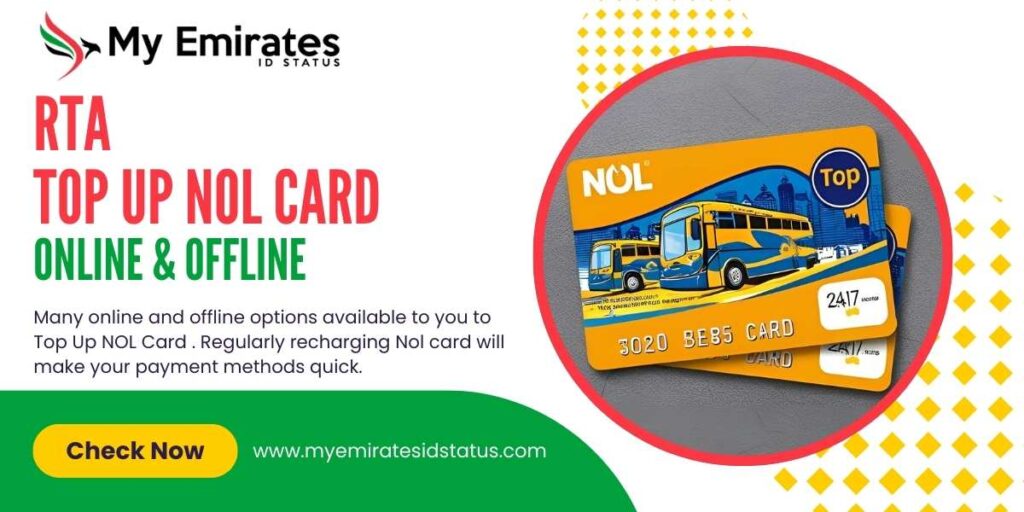Online Methods: How you can Top Up your NOL Card easily
People who need to know “how to top up the NOL card?” should continue reading. On our website, you can find several effortless methods available for charging your card.
Each method with steps is explained below.
1. RTA NOL Top Up Online:
Do you want to avoid lines? Internet-based NOL card reloading provides the fastest service available.
Step 1: Visit the official RTA website.
Step 2: Go to Public Transport, then click on the NOL.
Step 3: Click on the top-up NOL.

Step 4: Now, enter your NOL tag ID and Email ID

Step 5: Now add the desired amount you want to add.
Step 6: Pay using a card (Visa/MasterCard). Done!
The funds usually become available between 24 hours and show up sooner in most cases.
2: Recharge your NOL card through NOL Pay/RTA Dubai App
To experience the best convenience possible, download the RTA Dubai or NOL Pay app. Both applications are available on the App Store and Google Play for easy download.
- Step 1: Download the NOL Pay or RTA Dubai App from the iOS or Google Play Store.
- Step 2: Now, log in to your account by using the UAE Pass.
- Step 3: Click on your “Cards” section.
- Step 4: Click “Top Up” and enter your email ID and NOL Tag ID.
- Step 5: Now, select the desired top-up amount.
3: NOL Card top-up through the S’hail App
You can recharge your NOL bus card through the S’hail app for more convenience.
- Step 1: Download & install the S’hail app on your device. The app is available on both iOS and the Google Play Store.
- Step 2: Now, log in or register your account.
- Step 3: Open the application and add your NOL Card to it.
- Step 4: Click “Top Up” and enter your email ID and NOL Tag ID.
- Step 5: Now, select the desired top-up amount.
Offline Methods: How you can Top Up your NOL Card easily
1: NOL Card Recharge at Bus Stops
If you are at the bus stop and need it instantly, then you can use Smart Top-Up Solar Machines at designated bus stops.
- Step 1: Scan your card in the card reader.
- Step 2: Click “Top Up”
- Step 3: Now, select the desired top-up amount.
- Step 4: Now, add the cash through the machine
2: Authorized Retail Stores
NOL card recharge near me stores and petrol stations across Sharjah and Dubai offer services for NOL card recharge. The recharge services are provided by three types of businesses in the area: small grocery stores, supermarkets, and gas stations. Check the wall sign with NOL words or ask one of the counter staff. You can find NOL card top-up in Sharjah or within the Dubai region of the city.
3: RTA Customer Happiness Centers
All customers who require assistance or personal support can recharge their NOL cards and obtain help at Customer Happiness Centers. Give your card to the personnel and inform them about the additional amount of money.
4: NOL Card Top-up at Metro Bus Stations
- Step 1: Visit any nearest metro station. Find a Kiosk Machine there.
- Step 2: Insert your card into the machine.
- Step 3: Enter the amount you want to deposit into your NOL card.
- Step 4: Insert the exact cash in the vending machine.
- Step 5: After the recharge, print the receipt.
Check Your NOL Card Balance Before You Travel
Checking your NOL card balance remains necessary before setting out on your journey.
Users should check their NOL card balance through this interface:
- On the RTA website
- Using the RTA App
- The gates at any metro station have readers that recognize your card by simple contact with it.
- Via top-up machines
Different Types of NOL Cards You Can Purchase
The NOL cards exists in different types. The available options depend on your specific travel needs, including a Red Ticket for tourists and a Silver Card for commuters, together with Gold Card access for Gold Class cabins and a Blue Card for personalized and secure use.
Tourists should consider getting the red ticket since it is for limited use only.
- Silver Card – Great for regular commuters.
- Gold Card – Like Silver, but with access to Gold Class cabins.
- Blue Card – Personalized, secure, and best for students or senior citizens.
The NOL card purchase occurs at metro stations, vending machines, and RTA centers.
How Much Can You Recharge?
People can recharge regular cards with amounts up to AED 500 as well as personalized cards with up to AED 5000. Minimum top-up is AED 5.
The price of your journey depends on which travel zone you select; therefore, check your balance to match your chosen zone.
FAQs
1: How to top up NOL card online?
Users can recharge their NOL tag by accessing the RTA website using the RTA app or entering their NOL tag ID along with payment.
2: Can I recharge NOL card using cash?
Yes! The public transport system provides both top-up machines as well as authorized stores where you can recharge your NOL card.
3: Is there a way to transfer balance from one NOL card to another?
At present, NOL to NOL transfer lies outside the available features.
4: What duration does the process of online NOL top-up require?
You can process your NOL card top-up during normal business hours, which takes from a few hours to a maximum of 24 hours.
Online NOL card refills remain the simplest way to top your balance. Everyone can find a suitable process among the methods that cover metro card recharge and RTA card recharge as well as NOL card top-up options.
Travelers should consider accessing their card recharges through online platforms because they offer quick service with both security and convenience features.
During emergencies or for visiting tourists, the available machines and stores remain continuously accessible. The absence of funds on your NOL card will create travel obstacles which you can prevent through regular top-up maintenance.